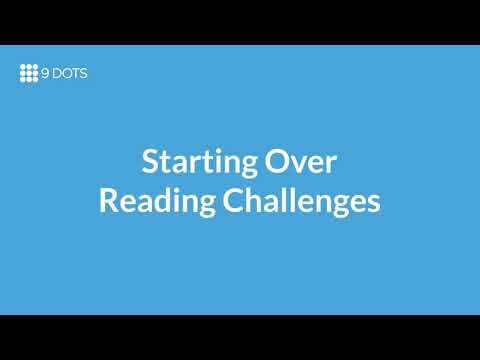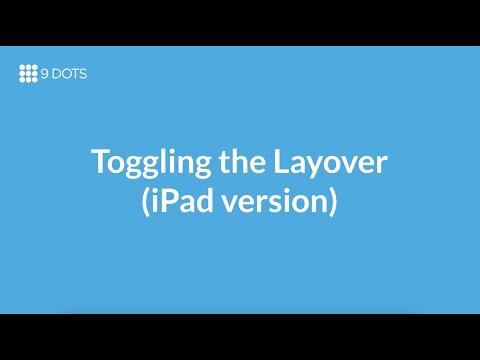Teaching 9 Dots In Kindergarten
Teaching 9 Dots in TK/Kindergarten
Context
Distance teaching is tough, and TK/Kindergarten is no exception. As TK students and Kindergarteners start coding on their own devices, we know it can be difficult to troubleshoot tech issues, so we’ve compiled resources to help. We also want to make sure that you are familiar with the curriculum that students will be learning in the third and fourth module of the year to help students code on their own.
The Challenge
Resources
We'd like to first provide you with some resources for distance teaching in TK/Kindergarten. If you haven’t already, use the resources below to familiarize yourself with the signing in process for students. Each of the platforms have a version of signing in that does not require typing a username and password.
Additionally, these are the tech issues that we see most often during TK/Kindergarten classes. Watch each clip to see how to direct students to the right place. You can show these clips to students to direct them to the right place in the 9 Dots Platform. Please note that these videos have no audio.
Modules
Familiarize yourself with Module 3 and Module 4 in the TK/Kindergarten curriculum by reading through the lessons and completing a scavenger hunt! Module 4 is new. Be prepared to share an example of your code at the end of this session for the gallery walk.